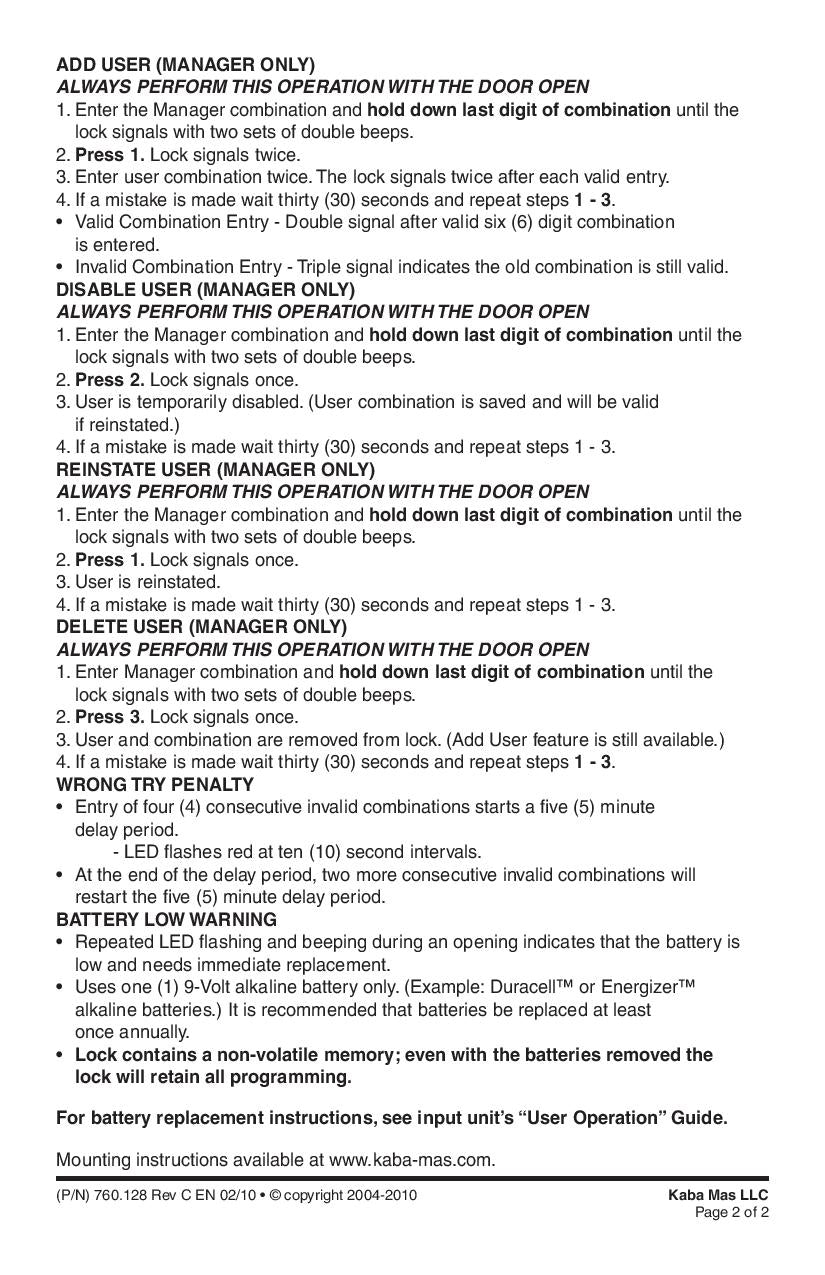Call Us: 800-207-2259


The major reason for a Lagard LG Basic Digital Electronic Lock problem is a low battery. The "low battery" is signaled with repeated LED flashing and beeping which indicates that the battery is low and needs immediate replacement. In many cases the lock may signal a correct code (double beep) but may not have enough power to open. It is recommended that the batteries should be replaced once annually.
The Lagard Basic Lock contains a non-volatile memory chip and will retain all programming even with the batteries removed from the lock.
CHANGING YOUR BATTERY
1. Slide the keypad housing up and carefully pull away from mounting surface to expose battery compartment.
2. Remove the old 9-Volt alkaline battery.
3. Remove the connector by unsnapping it from the two terminals on the top of the battery.
4. Replace with NEW 9-Volt alkaline battery. CAUTION! Hold onto battery terminal connector to avoid pulling the wires out of housing
5. Carefully position the keypad over the mounting screws and slide the keypad housing down. Ensure there are no wires or cables trapped between the input pad and the safe door. Pinched cables can result in a short circuit.
WRONG TRY PENALTY
If you enter four (4) consecutive invalid combinations, the lock will be in lockout mode which means you will not be able to enter another combination for five (5) minutes. During this delay, the lock will not respond to keystrokes during the delay period. If at the end of the first delay period you enter an invalid combination two (2) consecutive times it will restart the additional five (5) minute delay period.
Download the Lagard Basic II Manager Operation Manual here.